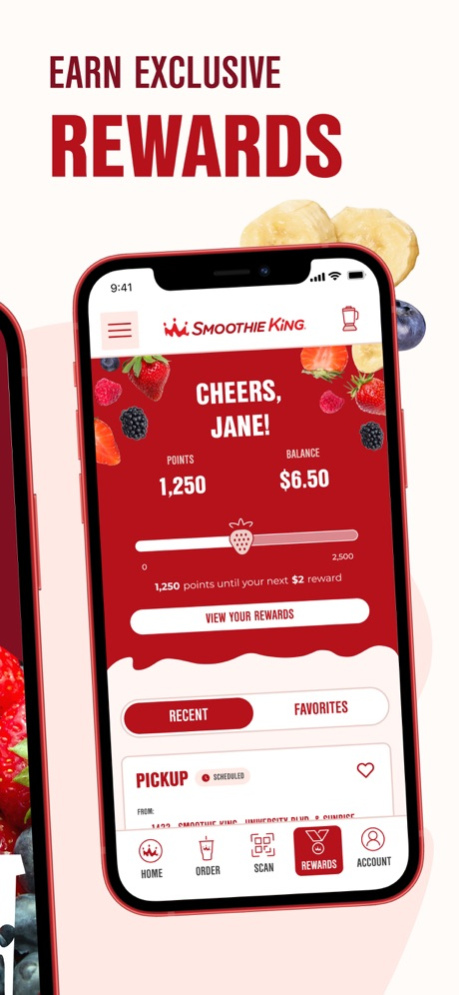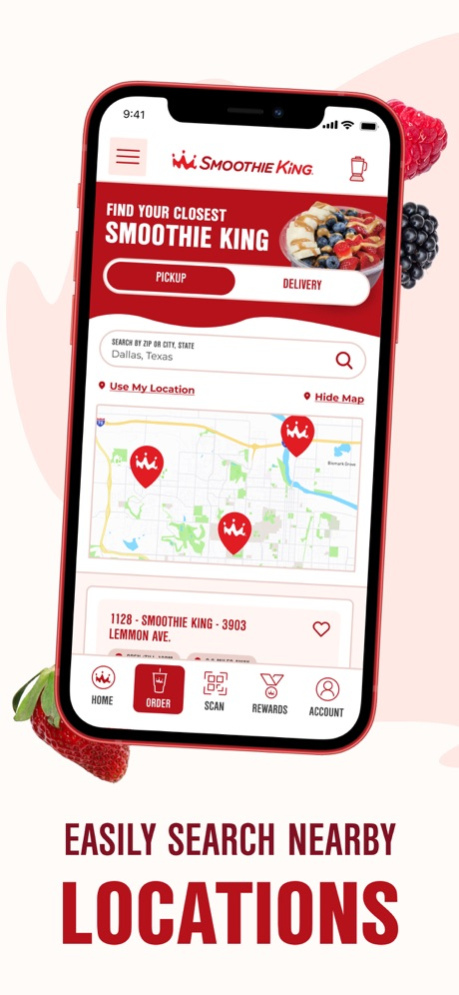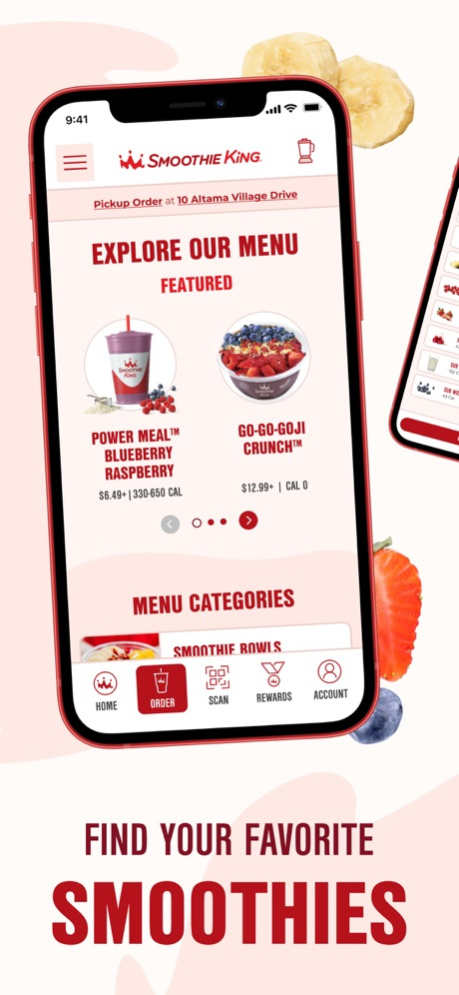Smoothie King 5.0.8
Continue to app
Free Version
Publisher Description
"Welcome to Healthy Rewards! Whats better than the first sip or spoon? How about an ordering experience that serves up your second, third and millionth sip or spoon faster than ever! The added drizzle? You get paid! Yep, you'll earn points with each order, which add up to dollars off future blends. Heck yea. Cheers to you, friend!
BENEFITS
• Dynamic calorie counter: keep your health goals in check with our new calorie counter.
• Reward and deal overview in the cart: choose the deal that suits your order. It's like matchmaking but for sips and spoons!
• Order favoriting for quicker ordering: find your favorites faster because life's too short for repeat scrolling
• Consolidated Wallet: see all your payment options at a glance - managing your bucks has never been so easy!
• Blender Bucks (gift card) history: track your gift card history with ease.
• Location favoriting: show some love to your go-to Smoothie King spots with a simple tap.
• Integrated Apply pay: Fast, easy and secure payments? Yes, please!
• Exclusive member-only deals: think ""FREE Upsize Friday"" and sneak peeks to new products. It's VIP treatment, Smoothie King style!"
Apr 18, 2024
Version 5.0.8
Minor bug fixes
About Smoothie King
Smoothie King is a free app for iOS published in the Health & Nutrition list of apps, part of Home & Hobby.
The company that develops Smoothie King is Smoothie King Franchises, Inc.. The latest version released by its developer is 5.0.8.
To install Smoothie King on your iOS device, just click the green Continue To App button above to start the installation process. The app is listed on our website since 2024-04-18 and was downloaded 4 times. We have already checked if the download link is safe, however for your own protection we recommend that you scan the downloaded app with your antivirus. Your antivirus may detect the Smoothie King as malware if the download link is broken.
How to install Smoothie King on your iOS device:
- Click on the Continue To App button on our website. This will redirect you to the App Store.
- Once the Smoothie King is shown in the iTunes listing of your iOS device, you can start its download and installation. Tap on the GET button to the right of the app to start downloading it.
- If you are not logged-in the iOS appstore app, you'll be prompted for your your Apple ID and/or password.
- After Smoothie King is downloaded, you'll see an INSTALL button to the right. Tap on it to start the actual installation of the iOS app.
- Once installation is finished you can tap on the OPEN button to start it. Its icon will also be added to your device home screen.